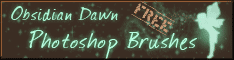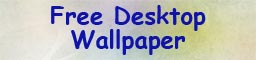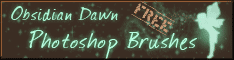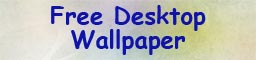Adobe Photoshop Tutorials, Tips and Tricks
Welcome to the Photoshop Dragon! Here you will find numerous tutorials that teach some great techniques to accomplish a lot of pretty cool things with Photoshop. And the best part is that you don't have to be a skilled artist or graphic designer to accomplish this. All the tutorials here are written so that anyone who understands the basic operation of the tools in Photoshop can follow along and create images like an expert.
Let's get started!
Latest Tutorials by Category
Digital Photography
 |
Shadow Recovery - Learn how to simply paint away unwanted shadows in a digital photo |
Text Effects
Artistic Techniques
 |
Make a Cool Shiny Satin Metal Dragon Emblem - Learn how to create the look of shiny polished metal surfaces that have a satin-like finish in this easy tutorial. Metallic surfaces are a great look for emblems, logos, medallions and so forth. |
 |
Light Burst Backgrounds - Create dramatic bursts of light with rays emanating from the center without having to draw a single thing |
 |
Lined Backgrounds - Create backgrounds with horizontal and vertical lines, including scan line patterns |
 |
Basic Line Art Coloring - This tutorial teaches the basic tips and tricks for easily coloring line art in Photoshop |
 |
Make A Brushed Metal Frame - Enhance any piece of artwork or digital photo by adding a brushed metal frame style border to the image |
Textures
Special Effects
Tips and Tricks
Links